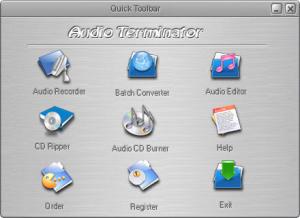Audio Terminator
4.50
Size: 8.35 MB
Downloads: 4714
Platform: Windows (All Versions)
Nowadays, more and more people use digital audio files instead of audio CDs. That's because these files have a series of advantages over audio CDs. They have almost the same audio quality, while taking up less disk space. Besides that, they are much more convenient to play and are supported by more and more media devices, including car stereos. But there are times when you need to perform some editing tasks for audio files. In this case, it's not enough to have Windows installed, as this operating system doesn't include any features for editing audio files. Still, there are certain applications that provide the user everything he needs for manipulating audio formats.
One of these programs is Audio Terminator. This simple Windows software includes a series of tools for dealing with all the aspects of an audio file. The installation wizard of the program can be completed with great ease and with only a couple of clicks. After getting the program into the system and running it, the user will be presented with a start screen, which includes all the tools provided by the application.
The audio recorder is the first tool included in the interface. This allows recording sound in different formats from various audio sources, like the microphone and line-in. Recording can be done using the WAV, MP3, WMA and OGG formats, each having its own quality settings which can be customized. In case you have a lot of audio files stored on your computer and you would like to convert them all to a certain format, you can use the batch conversion feature which allows turning large numbers of files into a different audio format, using configurable quality settings.
The main tool of the Audio Terminator package is the audio editor, which allows fine-tuning almost any audio file. Using the program, the user can cut or trim any audio file, for making it suitable to be used as a ringtone. Besides that, a series of effects can be applied to audio files, for making them more interesting and for adding a personal touch to the sound.
Audio Terminator doesn't stop here, as it also offers tools for ripping any audio CD and also for burning audio CDs using various audio files.
Pros
It features numerous tools for dealing with audio files. Besides that, it allows converting large numbers of audio files from a format to another, using various quality settings. Furthermore, it includes a fully-featured audio editor. Moreover, it allows ripping audio CDs and also burning them using audio files.
Cons
The number of audio formats supported is limited, including only WAV, WMA, MP3 and OGG. Audio Terminator allows one to fully edit and manipulate any audio file, by providing him with all the tools necessary for this.
Audio Terminator
4.50
Download
Audio Terminator Awards

Audio Terminator Editor’s Review Rating
Audio Terminator has been reviewed by Jerome Johnston on 15 May 2012. Based on the user interface, features and complexity, Findmysoft has rated Audio Terminator 4 out of 5 stars, naming it Excellent